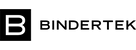Personal Organization & Productivity for Lawyers
Posted by Bindertek on Mar 22nd 2018
Ask Bindertek:
I’ve tried using apps and various digital systems to manage my law firm, but I’m struggling to find the right system for me.
We’re not lawyers, though we can relate to your struggle of trying to reconcile multiple digital calendars, app reminders, and notes on paper scraps. Despite our best efforts at syncing between all our devices, eventually an appointment falls off the radar or we accidentally delete a to-do list item. However, our friends at Lawyerist are lawyers, and they developed a system designed specifically for your firm so you can reclaim your time and focus on big-picture items.
Lawyerist advocates for digitization wherever possible, to reduce the clutter from years of case files and documents. The big but, in their words is:
But we also love working with pens and paper and find them to be the most productive tools for organizing ideas, taking notes, and thinking through big goals.
With that framework in mind, the Lawyerist Productivity Journal was born. It features five key sections, each designated by an index tab for quick reference and each containing a custom-designed paper style to tackle your day, week, month, and year.
1. Goals
We too fall into the trap of tackling urgent fires rather than focusing on long-term priorities. Avoid the endless rat race and dedicate yourself to future goals with this section.
2. Projects
Track matters and projects with this simple layout, which reminds you of your immediate to-dos and what you’re waiting on.
3. Tasks
The tasks section offers plenty of writing space to brain-dump your tasks. You can mark each one done with a satisfying check upon completion or use these pages to cross-reference with the Projects and Schedule sections.
4. Schedule
In addition to providing an hourly timeline to assign tasks within, the Schedule pages have a larger space at the top to highlight Most Important Tasks, ensuring you don’t lose focus.
5. Notes
Lastly, the Notes pages are available whenever you need to take notes or brainstorm, whether in a client meeting, at a deposition, or attending a conference.
Put Lawyerist‘s years of expertise to work at your firm with the Lawyerist Productivity Journal.